Play 3D Videos in PC Use VLC Media Player
1. The first step is run 3D movie in your VLC media player.(Make sure that the movie you played must be SBS (Side-By-Side) 3D movie).
2. After that, Click on Tools and then select the Effects and Filters option from the drop down menu.
3. Now click on Video Effects tab and in this section click on Advanced tab.
4. In the Advanced tab, put a checkmark on Anaglyph 3D option.
5. Now you are ready to for watching 3D movies in the computer. Now, just put your Red/Cyan 3D glasses on and enjoy your 3D movie.


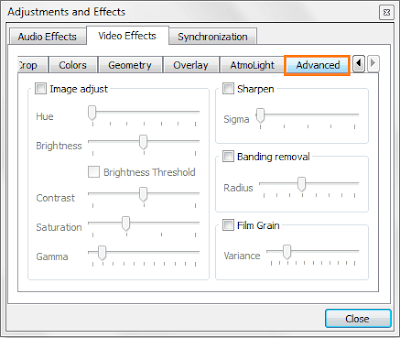

No comments:
Post a Comment